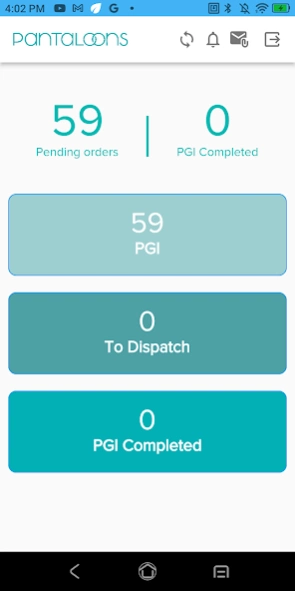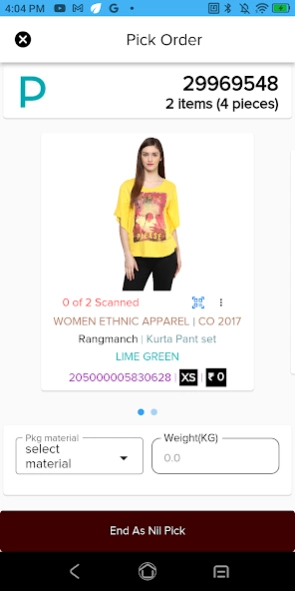CliqueOmni 0.0.7
Continue to app
Free Version
Publisher Description
CliqueOmni - This app attempts to streamline procedures
Introducing our state-of-the-art custom application created to revolutionize the omni order fulfilment experience within our company. We propose a comprehensive solution that handles the challenges of omni-order fulfilment and store operations in response to the constantly changing demands of modern retail. This app attempts to streamline procedures, increase effectiveness, and eventually increase customer satisfaction when they are availing online shopping platform.
The application's capacity to evenly distribute omni orders among our retail locations constitutes its primary capability. The software dynamically allocates orders to the most suitable stores using cutting-edge algorithms and real-time inventory data, resulting in quick order processing and delivery. This improves our capacity for order fulfilment overall while also reducing operational bottlenecks
About CliqueOmni
CliqueOmni is a free app for Android published in the Office Suites & Tools list of apps, part of Business.
The company that develops CliqueOmni is WebXpress. The latest version released by its developer is 0.0.7.
To install CliqueOmni on your Android device, just click the green Continue To App button above to start the installation process. The app is listed on our website since 2024-02-28 and was downloaded 0 times. We have already checked if the download link is safe, however for your own protection we recommend that you scan the downloaded app with your antivirus. Your antivirus may detect the CliqueOmni as malware as malware if the download link to com.webx.ptnl is broken.
How to install CliqueOmni on your Android device:
- Click on the Continue To App button on our website. This will redirect you to Google Play.
- Once the CliqueOmni is shown in the Google Play listing of your Android device, you can start its download and installation. Tap on the Install button located below the search bar and to the right of the app icon.
- A pop-up window with the permissions required by CliqueOmni will be shown. Click on Accept to continue the process.
- CliqueOmni will be downloaded onto your device, displaying a progress. Once the download completes, the installation will start and you'll get a notification after the installation is finished.